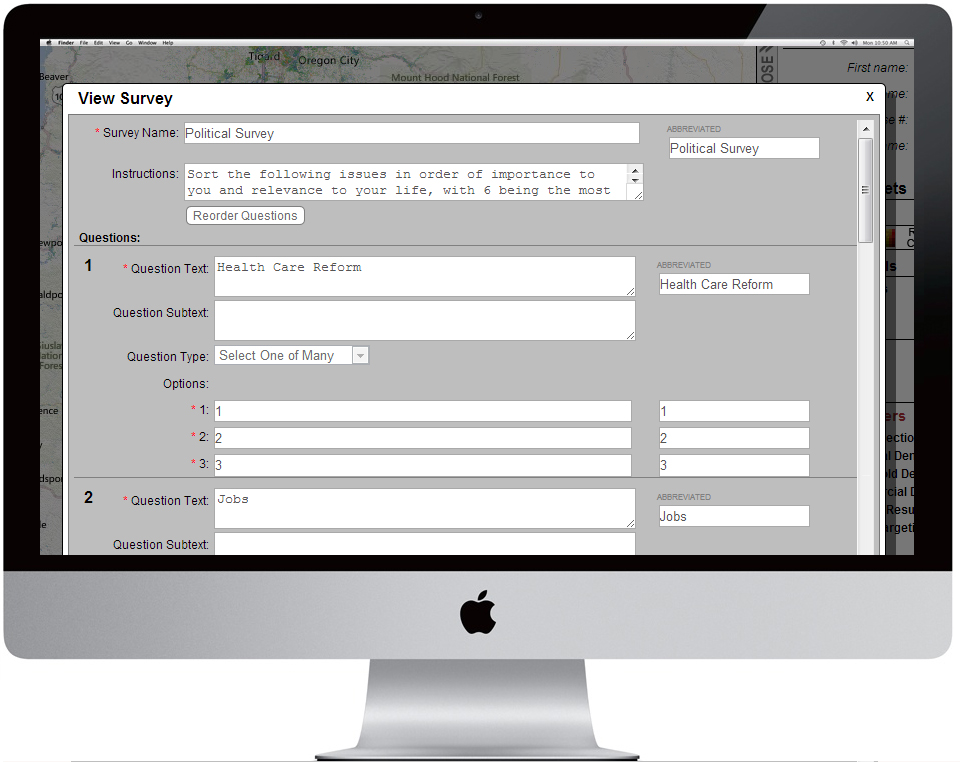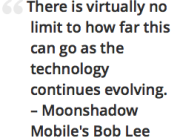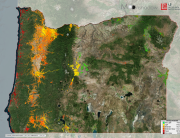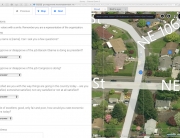Door-to-Door Canvassing has always been an important part of political campaigns, and even in this technological day and age it is one of the surest ways for politicians to reach voters. Though the results of canvassing haven’t changed with new technology, the way canvassing is done has. In the past few years, new applications have come available to make canvassing easier , more efficient, and less expensive. Pen and paper and data entry jobs have disappeared and been replaced with mobile devices like Ipads and Androids.
Ground Game is a piece of software that allowed this transition to happen. It gives campaign managers the power to organize walking lists using an interactive system based on Bing Maps, create their own surveys, and keep track of canvassers on the ground all in one single interface. It allows canvassers to then access the surveys and walking lists assigned to them on mobile devices and send their results back to the campaign instantly, without a data entry step. This has made canvassing much more quick and efficient, allowing campaigns to streamline their resources and reach more voters daily.
 There are two main parts of Ground Game – the Votermapping Manager Interface, which is accessed on a computer, and the Ground Game App, which is accessed on a mobile device like an Ipad or an Android. Campaign managers , who organize who canvasses where, which people are canvassed, and what survey questions are asked, use Votermapping while canvassers use the Ground Game App.
There are two main parts of Ground Game – the Votermapping Manager Interface, which is accessed on a computer, and the Ground Game App, which is accessed on a mobile device like an Ipad or an Android. Campaign managers , who organize who canvasses where, which people are canvassed, and what survey questions are asked, use Votermapping while canvassers use the Ground Game App.
Let’s take a look at the Votermapping. Votermapping is powerful – a manager can have maps of any part of the country, and be able to access the 120 million addresses and voter data provided by Labels and Lists – and easy to use. Campaign Managers access the interface on their web browser, where they have access to a map and a sidebar menu. The map includes 220 million markers representing every voter . These markers can be colored differently according to different attributes of the voter- for example, they can be colored by political affiliation. They also can be filtered so you can only see people with certain attributes. For example, you can filter so that you only see people who live in a certain area, or are members of certain political parties. There are over 40 filters to combine and choose from.
 A Manager has the ability to apply different filters and then to save them as Walking Lists to give to their canvassers. This doesn’t only allow a campaign manager to divide a city into reasonably sized pieces for each canvasser to canvass, but it also allows campaign managers to make more precise selections about which demographic they target, so that they can find more information about what certain groups of people want from their political leaders. They can also can create their own surveys , and assign those surveys to different walking lists they created. The result is that you can both target a demographic in a Walking List and ask them specific, relevant , questions.
A Manager has the ability to apply different filters and then to save them as Walking Lists to give to their canvassers. This doesn’t only allow a campaign manager to divide a city into reasonably sized pieces for each canvasser to canvass, but it also allows campaign managers to make more precise selections about which demographic they target, so that they can find more information about what certain groups of people want from their political leaders. They can also can create their own surveys , and assign those surveys to different walking lists they created. The result is that you can both target a demographic in a Walking List and ask them specific, relevant , questions.
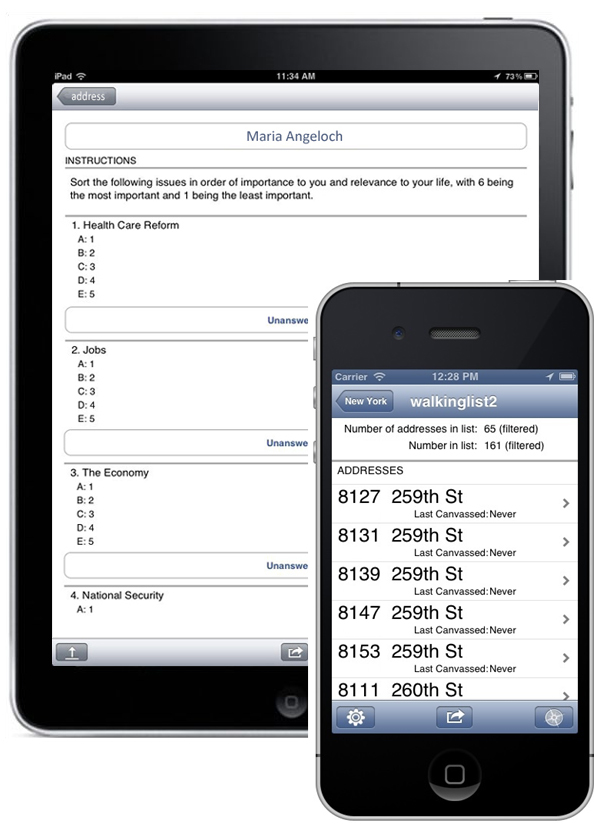 Once a Walking List is created, a manager can assign it to as many canvassers as he or she likes. After the canvassers download Ground Game from iTunes or Google Play, they will be able to see the walking list assigned to them on their mobile device as a list of addresses on a page or as a series of points on a map. If they click on the addresses on the list (or on the points), they will get more detailed information about the people living there – like name and age. They will also be able to record the answers the person gave to their survey questions .
Once a Walking List is created, a manager can assign it to as many canvassers as he or she likes. After the canvassers download Ground Game from iTunes or Google Play, they will be able to see the walking list assigned to them on their mobile device as a list of addresses on a page or as a series of points on a map. If they click on the addresses on the list (or on the points), they will get more detailed information about the people living there – like name and age. They will also be able to record the answers the person gave to their survey questions .
After they are done canvassing an area, the canvassers can use the internet to ‘sync’ their device. Syncing sends any answers to survey questions directly to their manager’s Votermapping Interface, and updates any changes the manager may have made to the canvasser’s walking lists and surveys. Canvassers don’t need to sync after every answer- the device stores the answers safely automatically. This means you don’t always need to have an internet connection to canvass – you can canvass without one and sync once you have a stable connection.
 Once a canvasser syncs, campaign managers can watch the survey answers getting filled in. They can use the application to keep track of their canvassers to make sure they’re doing their job, and are instantly able to look at the new information about voters delivered. If a canvasser finishes their walking lists, the campaign manager can send them a new one without having them return to the office- the new list will appear once a canvasser syncs. Managers also can see how well the canvassing campaign is going while people are still canvassing and begin to plan the next important step of their campaign – which demographic they should target and advertise to, what kinds of issues they should include in new political pamphlets, speeches, and advertisements – even which cable tv zones they should invest more in. This means that their campaign is closer to the people it is focused on, and more capable of understanding the needs and desires of the people their candidate wants to represent.
Once a canvasser syncs, campaign managers can watch the survey answers getting filled in. They can use the application to keep track of their canvassers to make sure they’re doing their job, and are instantly able to look at the new information about voters delivered. If a canvasser finishes their walking lists, the campaign manager can send them a new one without having them return to the office- the new list will appear once a canvasser syncs. Managers also can see how well the canvassing campaign is going while people are still canvassing and begin to plan the next important step of their campaign – which demographic they should target and advertise to, what kinds of issues they should include in new political pamphlets, speeches, and advertisements – even which cable tv zones they should invest more in. This means that their campaign is closer to the people it is focused on, and more capable of understanding the needs and desires of the people their candidate wants to represent.
With Ground Game, Canvassing has entered the 21st Century.